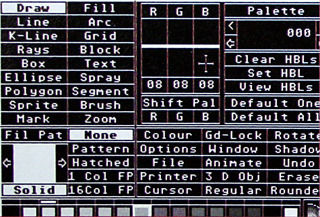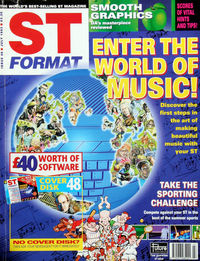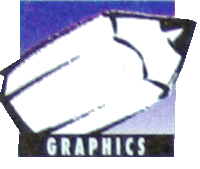
When grabbing full screen images in VideoMaster you may have noticed that the quality of the picture is reduced when saved as either Degas PI1, PCI or Neochrome files and loaded into an art program such as Canvas.
The problem is that VideoMaster grabs a full Screen picture in 16 Shades of grey, and when you Save the picture fewer shades are saved and some of the detail of your picture is lost. To regain the lost detail, load a picture you have grabbed into Canvas, you then notice that five of the shades of grey are duplicated in pairs in the colour menu bar along the bottom of the Screen.
Select the Colour option, this displays the RGB value of the current selected colour. Where two Shades are the Same, say both have value 888, change the colour values of the first shade to the next value higher, in this case 999, by moving the sliders. Repeat this process for the other duplicated colours and save the palette, then save your picture, Everytime you load a VideoMaster grab you can re-load the saved palette to convert the picture to 16 Shades of grey, as it was originally, and then save it for future use,
Jeremy Hollinshead, Buckingham
The problem is that VideoMaster grabs a full Screen picture in 16 Shades of grey, and when you Save the picture fewer shades are saved and some of the detail of your picture is lost. To regain the lost detail, load a picture you have grabbed into Canvas, you then notice that five of the shades of grey are duplicated in pairs in the colour menu bar along the bottom of the Screen.
Select the Colour option, this displays the RGB value of the current selected colour. Where two Shades are the Same, say both have value 888, change the colour values of the first shade to the next value higher, in this case 999, by moving the sliders. Repeat this process for the other duplicated colours and save the palette, then save your picture, Everytime you load a VideoMaster grab you can re-load the saved palette to convert the picture to 16 Shades of grey, as it was originally, and then save it for future use,
Jeremy Hollinshead, Buckingham