
| Paintpot | |
| MACHINE: | ALL STs |
| PRICE: | £19.95 |
| FROM: | SWITCHSOFT |
| CONTACT: | 0325 482454 |
| Canvas | |
| MACHINE: | ALL STs / STEs |
| PRICE: | £14.95 |
| FROM: | MICRODEAL |
| CONTACT: | 0726 68020 |
There are so many packages to pummel pixels with that new ones have to work rwice as hard to survive in an already swollen marketplace. But these two new programs have one big advantage over the rest of the competition: a very small price.
Both Paintpot and Canvas give golden oldies like Neochrome and Degas Elite a run for their money. But then you wouldn't expect any- thing less since Neochrome and Degas have been available almost from the ST's inception and are starting to show their age.
Pay little, expect little. While this holds true for the documentation - you get a photocopied 32-page A6 manual with Paintpot and nothing with Canvas - the programs offer an awful lot.
Paintpot uses GEM drop-down menus and a panel of icons from which additional options are chosen. The menu bar and panel of icons are overlaid on the screen image. Like Degas, Canvas uses one screen simply for picking options and another for drawing. Paintpot allows you to work on nine different screens assuming you've got the memory while Canvas lets you work on as many screens as memory permits. On a 4MByte machine there's room to edit over 100 screens simultaneously and have a 1MByte RAM disk!
Degas, Neochrome and IMG file support are offered by both packages. Canvas supports a further 11 formats on top of this for storing 3D objects, colour fill patterns, grid information, HBL data, line patterns, colour palettes, sequence data and sprite data.
In addition to ordinary screen resolutions, Canvas lets you use many more colours on screen than the standard 16. Up to 512 colours can be displayed at once using an ordinary ST, and an astounding 4096 are available using an STE! Unfortunately you can only see the usual 16 while you draw your picture.
Although you can create and display 512 pictures, there is no facility to load or save Spectrum 512 images, which is insane since Spectrum 512 has been available for ages.

You'd look shattered too if you'd been
skewed by Paintpot

Nine zoom levels are available and
simple editing is possible in zoom mode

Like Neochrome, Canvas comes
with a hotspot zoom
Standard items like line and shape drawing are present in both packages, so there's no point in dwelling on them. Along with expected features, both graphic programs offer a smattering of the unusual.
Object drawing can be performed along- side bit-image drawing. Objects are sequences of lines held in memory which can be rotated, resided and moved far more easily than normal images. Canvas has a lot more in this department as all manner of animation and 3D design is possible. For instance, up to eight 3D wire frame objects can be designed, animated and plonked on the main editing screen.
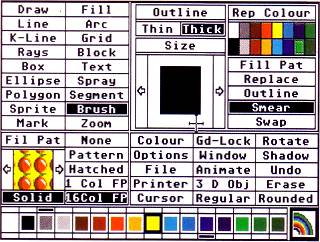
The main Canvas option screen looks, and operates,
much like Degas Elite
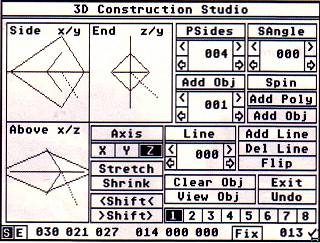
Canvas' 3D construction studio lets you build
wire frame objects for animation
Numerous block operations exist in both packages for doing things like cutting, copying and pasting. Other options like horizontal and vertical transformations together with horizontal and vertical sin/cosine ripples can be found in Paintpot Canvas features transformations together with right-angle mapping. These features are very impressive and can be per- formed on small areas of the screen or the whole screen. It's a pity further texture mapping and object mapping facilities aren't present.
Block rotations and resizing are also possible. All except rotate and reside cause a slow- down. In Paintpot the rotate operation is embarrassingly slow; as bad, if not worse, than that found in Degas Elite.
Besides spraying dots, Paintpot lets you spray lines, boxes, filled boxes, ellipses and idled ellipses. You can change the size of the spray and the size of the lines, boxes or ellipses that are being sprayed. Canvas also allows you to plant sprites and animate them.

Just some of the things possible using block
transformations and mapping in Canvas
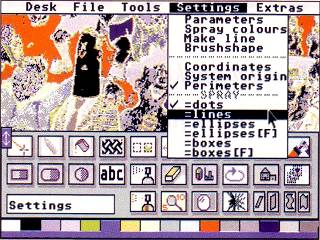
Annoyingly Paintpot insists on returning to the default
colours when an option is selected
ASCII and First Word Plus files can be imported directly into Paintpot a variety of GEM fonts are supplied if the system fonts don't take your fancy. Canvas won't allow you to import text, but supports GEM fonts in a multitude of sizes and offers the usual selection of font styles.
Nine levels of magnification are available in Canvas together with a hotspot feature. Neochrome magnates the area directly under the cursor when work is being carried out; the hotspot feature in Canvas allows for a similar style of operation. Paintpot only offers two levels of magnification times five and times 10 - in high resolution this is restricted to just times 10.
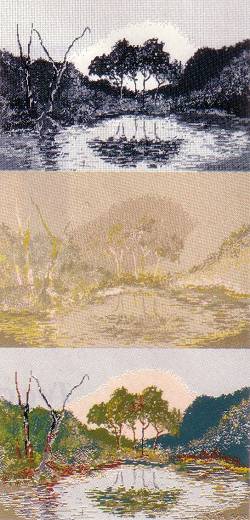
Paintpot offers a facility to convert screens
from low to medium to high resolution,
enabling you to view pictures in all modes
Paintpot can be customized and a configuration file saved. This file is automatically read when Paintpot loads. The data stored includes brush size, spray size, spray speed, spray spot size, shatter size, graphics mode, bend number, character spacing, printer configuration codes, toolbox elevation, position of clock and so on. Such a simple thing to implement, yet overlooked so often.
Paintpot features a, couple of bizarre items: pie charts and bar graphs. Choosing pie charts results in a requester appearing asking you to enter the size of a slice in percentage terms. The program continues doing this until you've completed the pie. Each slice can be automatically filled with a random pattern or one of your choice. Bar graphs work in a similar manner.
In addition to everything mentioned, Paint- pot offers rounded boxes, IMG brushes, picture conversion from one resolution to another, extended undo, shattering, on-screen clock, 36 system fills, 12 line styles, skewing, bending and dot matrix printer output.
Canvas also boasts a selection of five cursors, shadowing, grid lock, polygon drawing, masking, grid lock, x-ray and EOR draw modes, and colour cycling.
Without doubt Canvas offers far more than Paintpot: 512-colours painting, animation, sprites, STE compatibility and so on. Features are more plentiful and more powerful in Microdeal's package. For example, there's more you can do with the zoom and line drawing modes in Canvas. Paintpot's features tend to be restricting and cause you to do more of the mundane work. While Paintpot does have features not found in other art packages, they tend to be obscure like bar and pie chart drawing.
On the plus side, Paintpot is very friendly.
Even if Canvas and Paintpot were equally good it would be very difficult to forget the £5 difference between the two.
Richard Monterio
| FORMAT RATINGS PAINTPOT£19.95 • Switchsoft • 0325 482454 |
|
| Features | 79% |
| Comprehensive, but many features are esoteric and could be replaced by better ones | |
| Speed | 72% |
| Generally fast but block rotations are ridiculously slow | |
| Ease of Use | 90% |
| On-line help always available and additional help can be called up | |
| Results | 77% |
| Does what it claimes to do, but since many features aren't as extensive as other paint packages you have to work harder | |
| FORMAT VALUE | 76% |
| It would have scored much higher, but Canvas is £5 cheaper. Good value nonetheless | |
| The Competition | |
| Art Director, Art Studio, Athena II, Canvas, Cyber Paint, Degas Elite, Flair Paint, GFA Artist, GFA Raytrace, Hyperdraw, Hyperpaint, Neochrome, Paint Pro, Paintworks, Quantum Paint, Spectrum 512... | |
| FORMAT RATINGS CANVAS£14.95 • Microdeal • 0726 68020 |
|
| Features | 91% |
| For such a cheapie it's amazing: 512 colour mode, sprites, 3D objects, multiple screens, nine-stage zoom... | |
| Speed | 84% |
| Good all-round performance - though block rotations aren't as fast as they could be | |
| Ease of Use | 81% |
| Very like Degas. Help can be called up within program. No manual | |
| Results | 89% |
| Comprehensive and powerful features mean you can get on with drawing and not worry about simple things like how to produce an arc | |
| FORMAT VALUE | 94% |
| At £15 it's a steal! | |
| The Competition | |
| Art Director, Art Studio, Athena II, Cyber Paint, Degas Elite, Flair Paint, GFA Artist, GFA Raytrace, Hyperdraw, Hyperpaint, Neochrome, Paint Pro, Paintpot, Paint Works, Quantum Paint, Spectrum 512... | |



